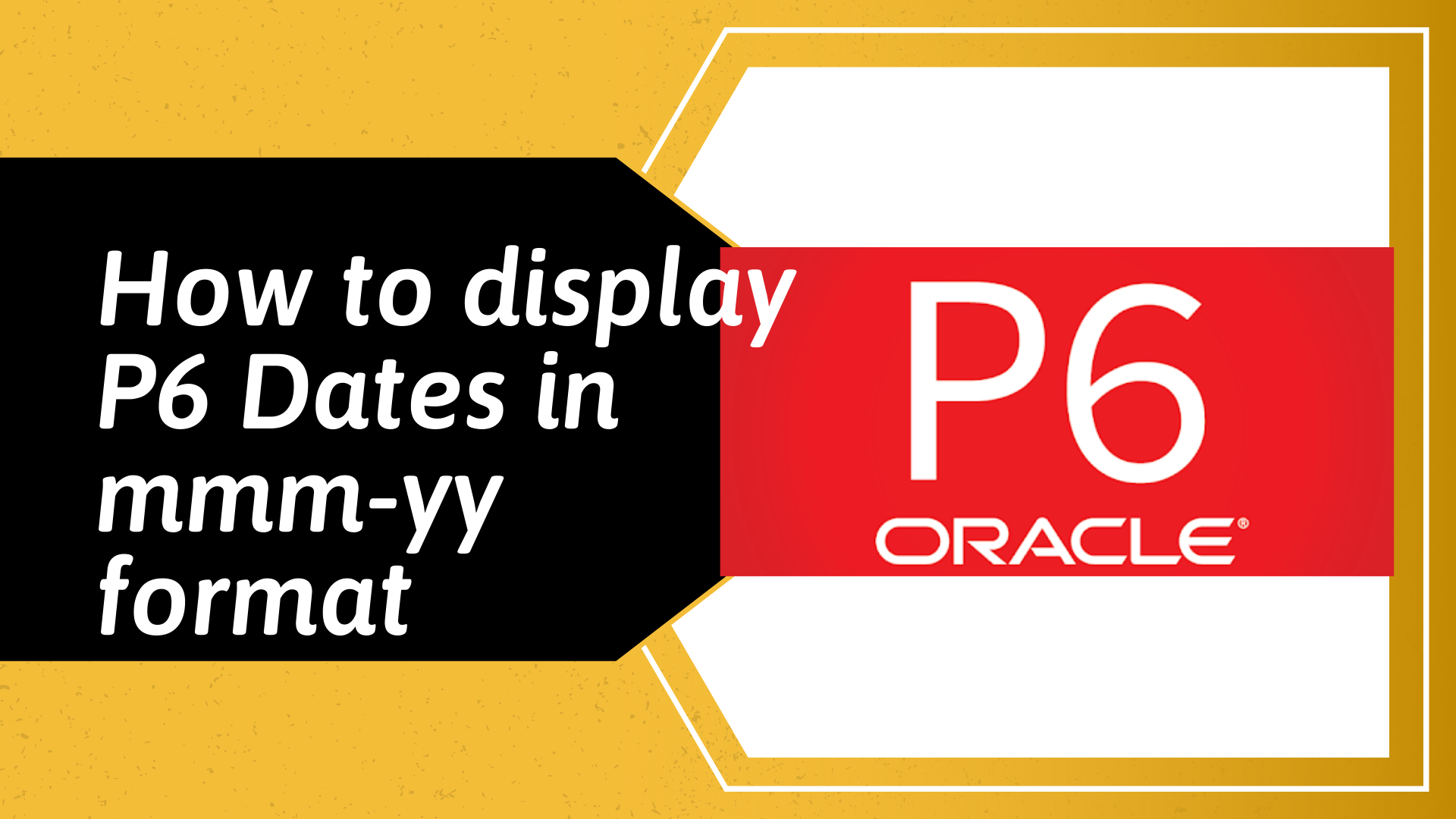My Settings #01: P6 Relationships Tab
This is the first of the series where I will post my preferred settings in Primavera P6 and Microsoft Project. In all my P6 layouts, I always enable the Details form on the bottom layout and this post is about the Relationships tab of the Details form.
Instead of using both the Predecessor and Successor tabs, I prefer the Relationships tab as it combines both these tabs into one and this saves me switching tabs if I want to see an activity's successors or predecessors.
My Relationships tab looks like the image below
The abbreviated fields (columns) names are shown below under the Selected Options for the Predecessor Columns section of the Relationships tab.
So, the question is why these fields in my Relationships tab?
Activity ID: No explanation required for this field since as a unique identifier, this field is a must have
Activity Name: I need this field so that I can have an indication of what each predecessor or successor activity is about
Relationship Type: This field tells me the type of relationship each predecessor has with the selected activity and relationship between the selected activity with each successor (i.e. FS, FF, SS or SF)
Driving: This field tells me (by way of a tick) if any of the predecessors is driving the start of the selected activity or if the selected activity is driving the start of any of its successor
Lag: This field tells me if there is any Lag or Lead in the relationships between the selected activity and its predecessors & successors
Start: This field tells me the actual start date for a predecessor if it has commenced or forecast start date if it is yet to commence
Finish: This field tells me the actual finish date for a predecessor if it has been completed or forecast finish date if it is yet to be completed
These are my Relationships tab settings which I save with all layouts so that they are always available to me. If you do not use the Relationships tab of the Details form, try it as it is a good facility for tracing an activity's logic and also paints a good picture of how predecessors link to an activity and how an activity links to its successors.
As always, leave comments if you find this post useful.